https://www.exceldemy.com/excel-get-cell-color/
The GET.CELL Function: an Overview
We are using GET.CELL to return more information about the worksheet setting than is achievable with the CELL function. We don’t need any VBA code here to implement this.
The Basic Syntax:
type_num is a number that specifies what type of cell information you want.
The following list shows the possible values of type_num and the corresponding results.
One problem is that you cannot use the GET.CELL directly in the worksheet.
The steps are as stated below:
1. Go to Formulas >Name Manager. A Name Manager dialog box will appear.
2. Then, click on New.
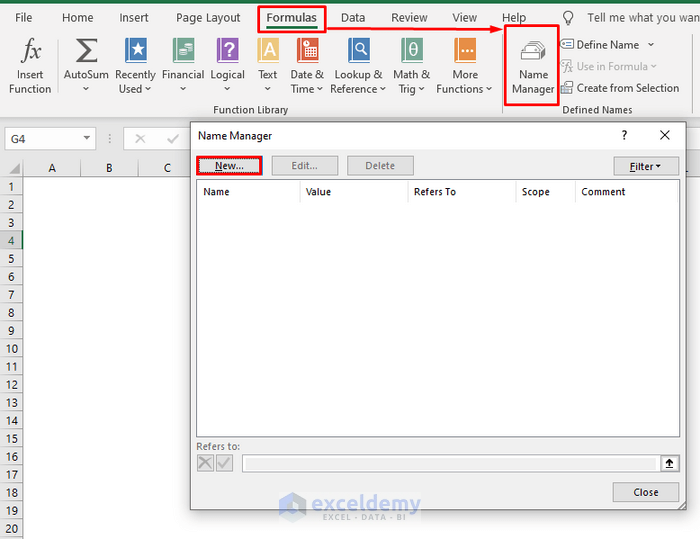
3. Give it any name.
4. In the Refers to box, type the following format:
As we are working with background colors, we are using 63 in the type_num argument.
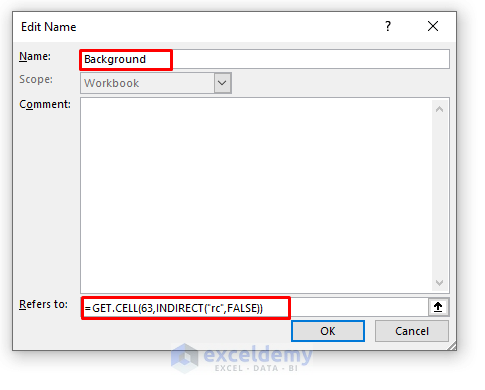
5. Finally, click Ok.
Now, you can use the GET.CELL with the name that you have given.
Cap comentari:
Publica un comentari a l'entrada